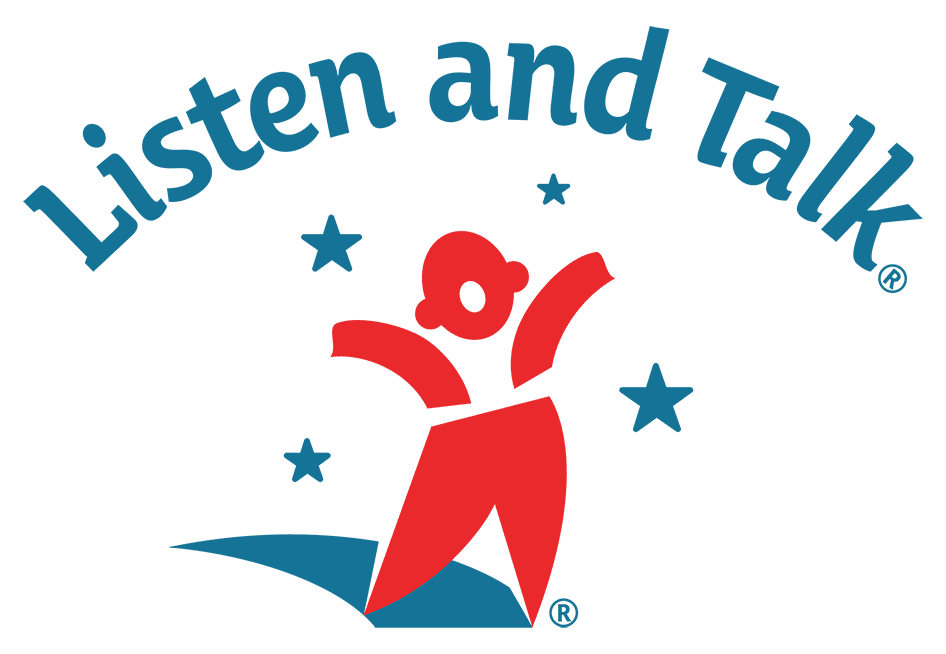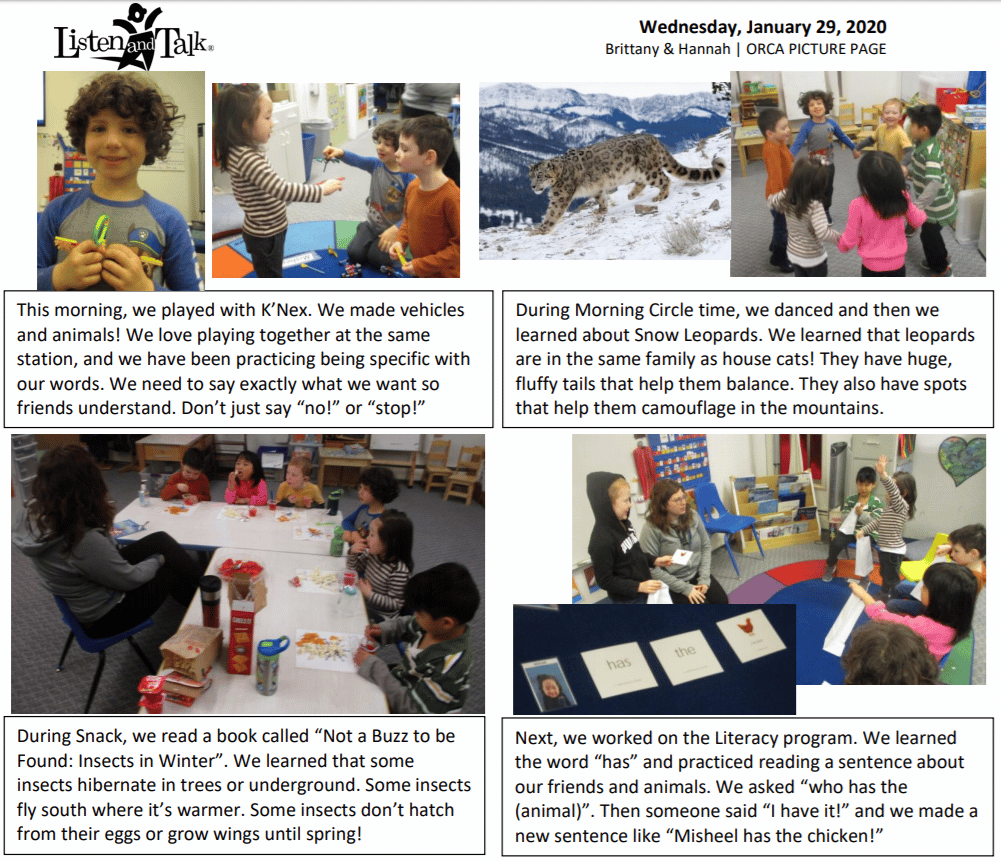
Picture Pages: A Home & School Connection
Picture Pages are a type of written communication tool used to support activities at school and at home. Teachers and families can use pictures with captions to create a language-rich context for conversations about daily activities and special events. Usually, Picture Pages can be created using a simple Google Docs or Microsoft Word document.
The FIRST thing to know about Picture Pages… is that they can be incredibly useful when talking to children who have communication difficulties. Adults often ask the children in their life “What did you do at school today?” or “How was your weekend?”, and these questions can be difficult for many children to answer, but they are especially challenging for those who struggle to communicate verbally. Picture Pages allow children and adults to automatically share the context for a conversation. For example, if the picture is of the child sitting at the table painting, the adult can quickly read the short caption and have an understanding of the child’s experience. With that shared context, the two can talk about a variety of questions and topics based on the student’s experience during the art activity.
The SECOND thing to know about Picture pages…is that they are very easy to make, and become easier over time. The document can include photos, drawings, newspaper clippings or any other visual representation of an activity. Parents can make picture pages about the family outing to the mountains over the weekend, teachers can create unique picture pages for field trips or special activities. ANYONE can use the basic idea to highlight language structures, vocabulary, concepts, support recall skills or reinforces routines. With some practice and a helpful template, a picture page can take as little as 10-15 minutes to complete.
The THIRD thing to know about Picture Pages… is that they can be used to support a wide range of ages and skill levels. Picture Pages can support the youngest learners follow daily routines, practice daily vocabulary and sequence events of their day. As students get older and develop more language skills, Picture Pages can be used more as prompts to help the adult engage the child in conversations and topics from the child’s experiences during the day. Educators can use Picture Pages to communicate with families and caregivers at home by including captions, notes and reminders. Families can use Picture Pages to give their child support when telling a story about something that happened outside of the school day.
Tips and tricks for a functional and simple classroom Picture Page:
- If using GoogleDoc or Microsoft Word, save a template and use the same one everyday. This will save you the time of deciding details each day and will make each day’s page consistent. If the pages look the same everyday, children will begin to know what to expect when it’s time to look at them later in the day. Picture Pages may look different for days that have unique experiences (e.g. field trips, talent show, assembly, etc.), but try to make them the same style as typical days.
- Take a LOT of pictures throughout the day with a digital camera or a cell phone. You can always delete pictures, but if something exciting happens you will want a picture that depicts the experience well.
- When making a classroom picture page, try to “feature” as many kids as possible in the photos. Children LOVE to see themselves and will often want to talk about those pictures the most
- Print your daily Picture Page double sided with a “Notes & Reminders” page on the back. This is another chance to communicate with families and caregivers the upcoming events, topics and exciting news of the day.